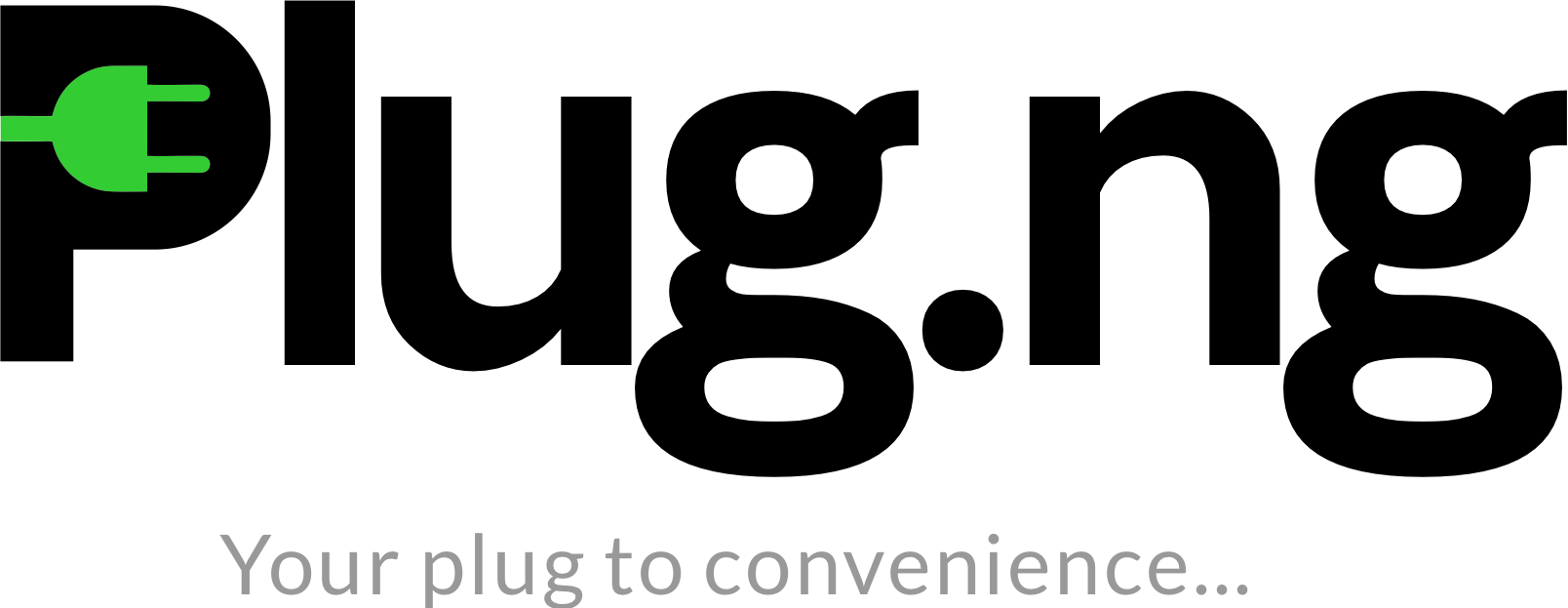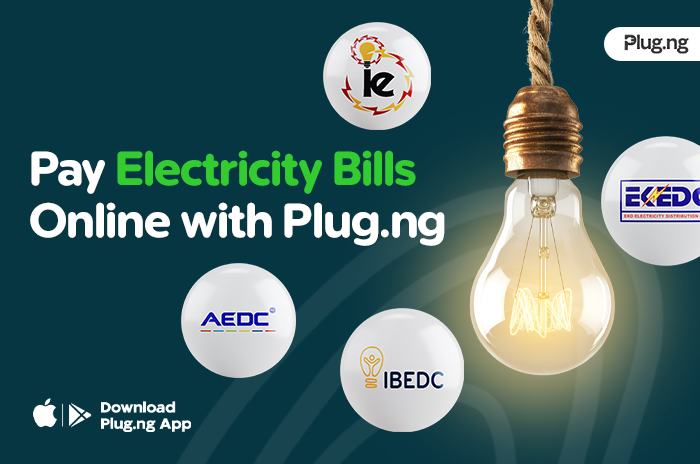Gone are the days of standing in long queues just to pay your electricity (NEPA) bills. In today’s fast-paced world, convenience is king—and thankfully, paying your electricity bills in Nigeria has never been easier. With Plugng, you can now settle your NEPA bills right from the comfort of your home.
Why Pay NEPA Bills Online?
Paying your electricity bills online comes with several benefits:
- No queues, no stress
- 24/7 access to payments, even on weekends or holidays
- Instant confirmation and receipts
- Ability to track your payment history
Step-by-Step Guide to Pay NEPA Bills Online
Here’s how you can easily pay your electricity bill without stepping outside:
1. Download PlugNG App on Playstore or App Store
It supports all major electricity distribution companies in Nigeria—such as Ikeja Electric, Eko DISCO, IBEDC, PHED, and more.
2. Register or Log In
Create an account or log in with your email.
3. Select “Services”
Tap on Services.
4. Select “Electricity”
Tap on “Electricity” option
5. Choose Your Provider
Select your electricity distribution company (e.g., IBEDC, EKEDC, AEDC, etc.)
6. Enter Your Meter Number
Make sure your meter number is correct to avoid paying for someone else’s power.
7. Enter the Amount
Input the amount you wish to pay. Some platforms also allow prepaid and postpaid options.
7. Make Payment
Choose your payment method—wallet—and complete your transaction.
8. Receive Instant Receipt & Token
You’ll get your payment confirmation and token (for prepaid users) instantly via SMS and/or email.
Stay Connected, Always
Never worry about “them disconnecting your light” again. With PlugNG, you’re always just a few taps away from settling your bills—no matter where you are in Nigeria.
Your Plug to Convenience.