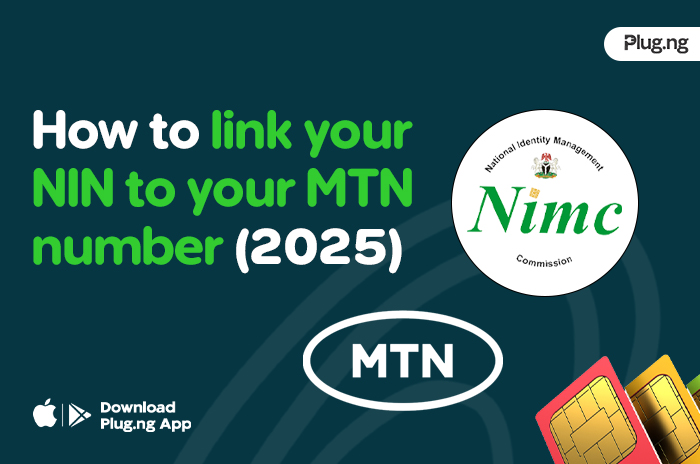
About two weeks ago, Chinedu was out playing draft with his friends when he got a SMS from MTN: “Dear Customer, your line will be barred soon if you do not link your NIN.” He ignored it, thinking it was one of those regulatory empty threats. A week later, his line went dead right when he was expecting a critical business call. That was the moment reality hit. In 2025, linking your National Identification Number (NIN) to your MTN line isn’t optional, it’s essential.
Chinedu story isn’t unique. Many Nigerians who still haven’t linked their National Identification Number (NIN) to their mobile lines, have had their sims blocked. If you’re reading this, chances are you’re trying to avoid Chinedu’s experience or are already knee-deep in it. Either way, this guide will help you link your NIN to your MTN number in 2025, quickly and correctly.
What is NIN and Its Importance
The National Identification Number (NIN) is an 11-digit unique number assigned to every Nigerian by the National Identity Management Commission (NIMC). It’s more than just a number, it’s your digital identity. With rising concerns around security, fraud, and identity theft, the Nigerian government has made it mandatory to link your NIN with services like SIM cards, bank accounts, and even voter registration.
For MTN users, linking your NIN to your MTN line ensures your line won’t be deactivated and keeps your access to mobile banking, social media verification, and communication intact.
How To Register For NIN In Nigeria
If you don’t already have a NIN, here’s how to register for one:
- Visit any NIMC Enrollment Center – These include official NIMC offices, banks like Zenith, UBA, and MTN service centers.
- Fill out the pre-enrollment form online at nimc.gov.ng.
- Bring valid means of identification such as a birth certificate, BVN, voter’s card, or driver’s license.
- Biometric data will be captured including fingerprints and photographs.
- You’ll receive a NIN slip with your 11-digit number after processing.
Make sure to keep your NIN slip safe, as you’ll need it for several services.
How To Link NIN To A MTN Line
There are several ways to link your NIN to your MTN number, whether you prefer using your phone or going online. Here are the most effective methods in 2025:
How to Link Your NIN to Your MTN Line Using USSD
This is the fastest method, especially if you don’t have internet access.
- Dial *785# on your MTN line.
- Follow the on-screen prompts.
- Enter your 11-digit NIN.
- Wait for a confirmation message.
Alternatively, you can use *785*NIN# directly and press send.
How to Link Your NIN to Your MTN Line via SMS
To use SMS:
- Text NIN your 11-digit NIN to 785.
- Example:
NIN 12345678901
- Example:
- Send to 785.
- You’ll receive a confirmation text shortly.
How to Link Your NIN to Your MTN Line Through the NIMC Mobile App
If you already use the MWS: NIMC Mobile ID App, here’s how to link:
- Download or open the NIMC Mobile App from Google Play Store or Apple App Store.
- Log in with your NIN and set up your profile.
- Navigate to the “My Devices” or “Link Number” section.
- Select MTN as your network provider.
- Enter your MTN number and follow the prompts.
This method links your line directly from the NIMC database.
How to Link Your NIN to Your MTN Line Through the MTN NIN Portal
Prefer doing it online? Here’s the web method:
- Visit the MTN NIN Portal.
- Enter your MTN phone number and click Next.
- Input your NIN and follow the verification steps.
- Submit and wait for a confirmation message.
This is ideal if you’re trying to link multiple lines or doing it for a family member.
How to Confirm Your MTN Line is Linked to Your NIN
After linking, it’s smart to confirm the connection:
- Dial *785#, select “Check NIN status”.
- Or visit the MTN NIN portal and input your number to check status.
- You can also receive a confirmation SMS from MTN once the process is successful.
What To Do When You Run Into Problems
If your NIN fails to link or you get an error, try the following:
- Ensure your NIN is correct — even one wrong digit can cause issues.
- Wait at least 24 hours after linking to allow the system to process.
- Visit an MTN service center for manual verification.
- Contact MTN Customer Care via 180 or WhatsApp support.
- Double-check your NIN registration details on the NIMC app or at an enrollment center.
FAQs
1. Is there a deadline to link NIN to MTN in 2025?
Yes, the Nigerian government continues to enforce deadlines. Always check MTN’s official site or Plug.ng for the most recent update.
2. Can I link my NIN to more than one MTN number?
Yes, you can link multiple MTN lines to a single NIN. Use the USSD or MTN portal for each line.
3. What happens if I don’t link my NIN to my MTN line?
Your line may be blocked or restricted from making calls, using data, or accessing mobile banking.
4. I lost my NIN slip. What do I do?
Retrieve your NIN by dialing *346# on the number you registered with or visit the NIMC office.
5. Is linking free?
Yes, linking your NIN to your MTN number is 100 percent free across all methods.
Conclusion
Don’t wait until it costs you something like Chinedu. Link your NIN to your MTN number today to keep your line active and your digital identity secure. Whether you choose USSD, SMS, app, or the MTN portal, the process takes just a few minutes and saves you from future headaches.
For more digital guides like this, and updates on MTN and other network providers it locked on Plug.ng — Nigeria’s go-to plug for everything!
Also Check: List of all MTN data plans, bundles, prices and codes
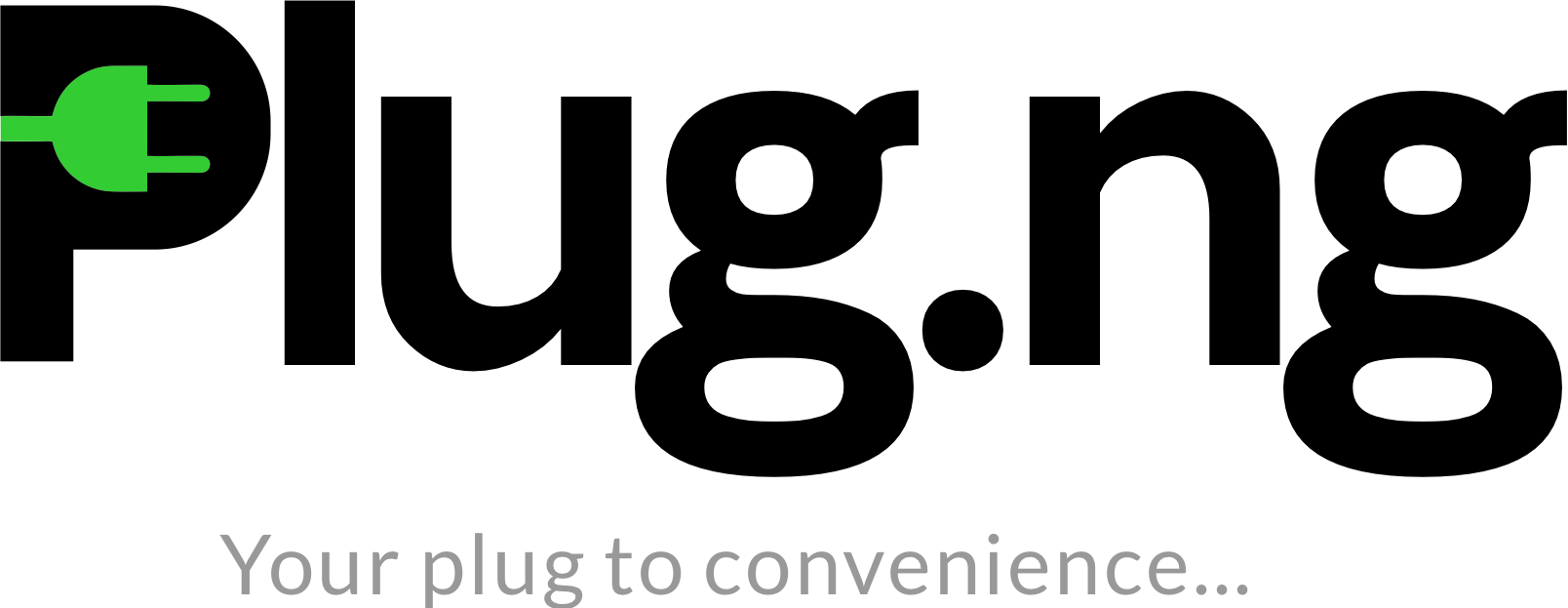



One Reply to “How to Link Your NIN to Your MTN Number (2025)”