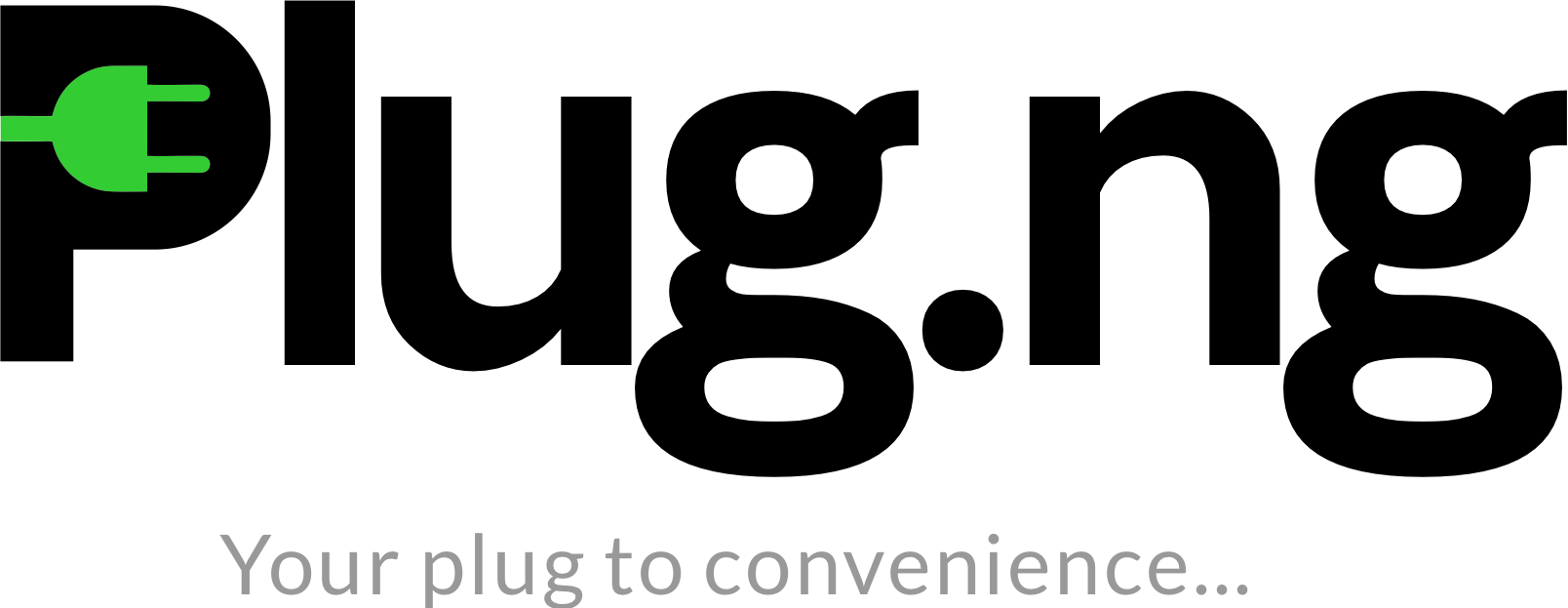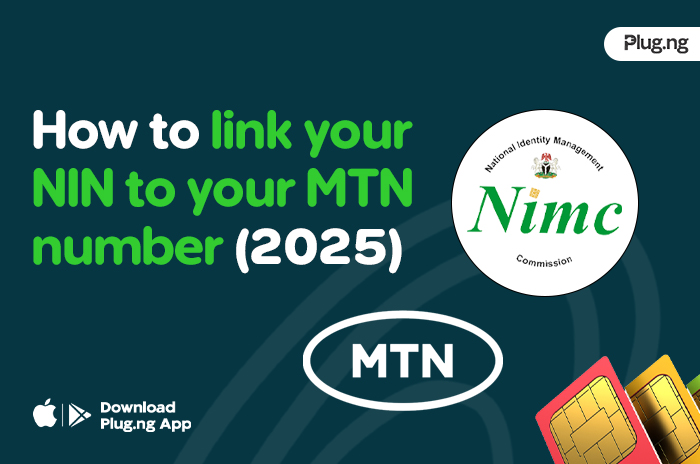Sharing airtime on Airtel has become a lifeline for millions of Nigerian subscribers who need to help friends and family stay connected instantly. Whether you’re sending credit to someone in an emergency or helping a colleague top up for an important call, Airtel’s Me2U service makes airtime sharing simple, fast, and completely free.
In this comprehensive guide, you’ll learn everything about Airtel airtime transfer – from setting up your PIN to sharing across different networks. We’ll cover all the methods, codes, and troubleshooting tips you need to master Airtel’s Me2U airtime sharing service.
What is Airtel Me2U Airtime Sharing and How Does It Work?
Airtel Me2U is a free airtime sharing service that allows you to transfer credit from your Airtel line to any mobile number in Nigeria. You can share between ₦50 and ₦5,000 per transaction with no daily, weekly, or monthly limits, making it one of the most flexible airtime sharing services available.
The service works through three main methods:
USSD codes (*321#)
MyAirtel mobile app
SMS commands
All transfers require a 4-digit PIN for security, and unlike other networks, Airtel charges absolutely no fees for airtime transfers – making it completely free to share credit.
How to Get Airtel Transfer PIN
Every Airtel line comes with a default transfer PIN of 1234. However, for security reasons, you should immediately change this to your preferred 4-digit number that only you know.
To change your Airtel transfer PIN:
Dial *321# from your Airtel line
Select option 3 “PIN Management”
Choose “Change PIN”
Enter your old PIN (1234 if you haven’t changed it)
Enter your new 4-digit PIN
Confirm your new PIN
You’ll receive a confirmation SMS
Alternative method: Dial *321OldPINNewPIN# directly
Example: 32112345678# (changes PIN from 1234 to 5678)
Important: Keep your PIN secure and don’t share it with anyone. This PIN protects your airtime from unauthorized transfers.
How to Transfer Airtime on Airtel to Airtel for the First Time
If you’re new to Airtel airtime sharing, follow these simple steps for your first Me2U transfer:
*Method 1: Using USSD Code (321#)
Ensure you have sufficient airtime (minimum ₦50)
Dial *321# from your Airtel line
Select option 1 “Airtel to Airtel”
Choose “Airtime Transfer”
Enter the recipient’s Airtel number (11 digits)
Input the amount you want to send (₦50 – ₦5,000)
Enter your transfer PIN
Confirm the transaction
Method 2: Using MyAirtel App
Download and install the MyAirtel app
Log in with your Airtel number
Navigate to “Quick Actions” and click “View All”
Select “ME2U-Share Airtime”
Enter recipient’s number and amount
Enter your PIN to complete the transfer
Both you and the recipient will receive confirmation SMS messages once the transfer is successful.
How to Transfer Airtime on Airtel Without PIN
Important: You cannot transfer airtime on Airtel without a PIN. This is a mandatory security feature that protects your account from unauthorized transfers.
If you’ve forgotten your PIN, here is how to reset your pin
HOW TO RESET YOUR AIRTEL ME2U PIN
Dial *321# and select “PIN Management”
Choose “Reset PIN” if available
Use your old PIN (1234 if never changed) to set a new one
If you’re completely locked out:
Visit an Airtel service center with valid ID
Call Airtel customer care on 111
Use the MyAirtel app’s PIN recovery feature
How to Activate Airtel Transfer Code
The Airtel Me2U transfer service is automatically active on all Airtel lines. However, if you’re experiencing issues:
Activation verification steps:
Ensure your line is active and has credit
Dial *321# to test the service
If it doesn’t work, dial *123# to check account status
Restart your phone and try again
Contact Airtel customer care on 111 if problems persist
Requirements for Me2U service:
Active Airtel line (prepaid or postpaid)
Minimum ₦50 airtime balance
Valid transfer PIN (default: 1234)
Network coverage in your area
How to Share Data on Airtel
While this guide focuses on airtime, Airtel also allows data sharing using the Me2U service:
Data sharing steps:
Dial *321#
Select “Airtel to Airtel”
Choose “Data Transfer”
Enter recipient’s Airtel number
Select data bundle amount
Enter your PIN to confirm
How to Check Airtel Transfer History
To monitor your Me2U transactions and keep track of your airtime sharing:
Check transfer history:
Dial *321#
Select “Transaction History”
View recent transfers with dates and amounts
Keep SMS confirmations for your records
MyAirtel app history:
Open MyAirtel app
Navigate to “Transaction History”
Filter by “Me2U Transfers”
Export or screenshot for records
Frequently Asked Questions About Airtel Airtime Sharing
Can I share my Airtel airtime with someone?
Yes, Airtel allows you to share airtime with any mobile number in Nigeria through the free Me2U service, including other networks like MTN, Glo, and 9mobile.
How can I transfer airtime from Airtel to Airtel without PIN?
You cannot transfer airtime without a PIN. The PIN is mandatory for security. If you haven’t set one, use the default 1234, but change it immediately for security.
How do I know my Airtel transfer PIN?
If you’ve never changed it, your PIN is 1234. If you’ve changed it and forgotten, you can reset it through *321# PIN Management or visit an Airtel service center.
How to create a PIN for Airtel Me2U?
Dial *321#, select “PIN Management,” choose “Change PIN,” enter your current PIN (1234 if default), then create your new 4-digit PIN and confirm it.
Are there charges for Airtel airtime transfer?
No, Airtel Me2U airtime transfer is completely free. There are no charges for sending or receiving airtime on Airtel’s network.
Can I transfer airtime to international numbers?
No, Airtel Me2U only works within Nigeria to Nigerian mobile numbers across all networks.
What’s the minimum and maximum I can transfer?
You can transfer between ₦50 (minimum) and ₦5,000 (maximum) per transaction with no daily limits.
How long does Airtel airtime transfer take?
Most transfers are instant, typically completing within seconds. Even cross-network transfers are usually immediate.
Is there a limit to how much I can transfer daily?
No, Airtel has no daily, weekly, or monthly limits for Me2U airtime transfers, unlike other networks
Conclusion
Airtel’s Me2U service stands out as the most user-friendly and cost-effective airtime sharing solution in Nigeria. With no transfer fees, no daily limits, and instant processing across all networks, it’s the perfect tool for staying connected with family and friends.
The key to successful airtime sharing on Airtel is understanding the simple *321# system, securing your PIN, and taking advantage of the service’s flexibility. Whether you’re helping someone in an emergency or regularly supporting family members, Airtel Me2U makes it effortless and free.
Remember to always protect your transfer PIN, verify recipient numbers carefully, and keep track of your transactions through SMS confirmations or the MyAirtel app. With the comprehensive methods outlined in this guide, you’ll be able to share airtime confidently and securely across all Nigerian networks.
For the most current information about Me2U service updates and features, always check the official Airtel Nigeria website or contact customer care on 111.