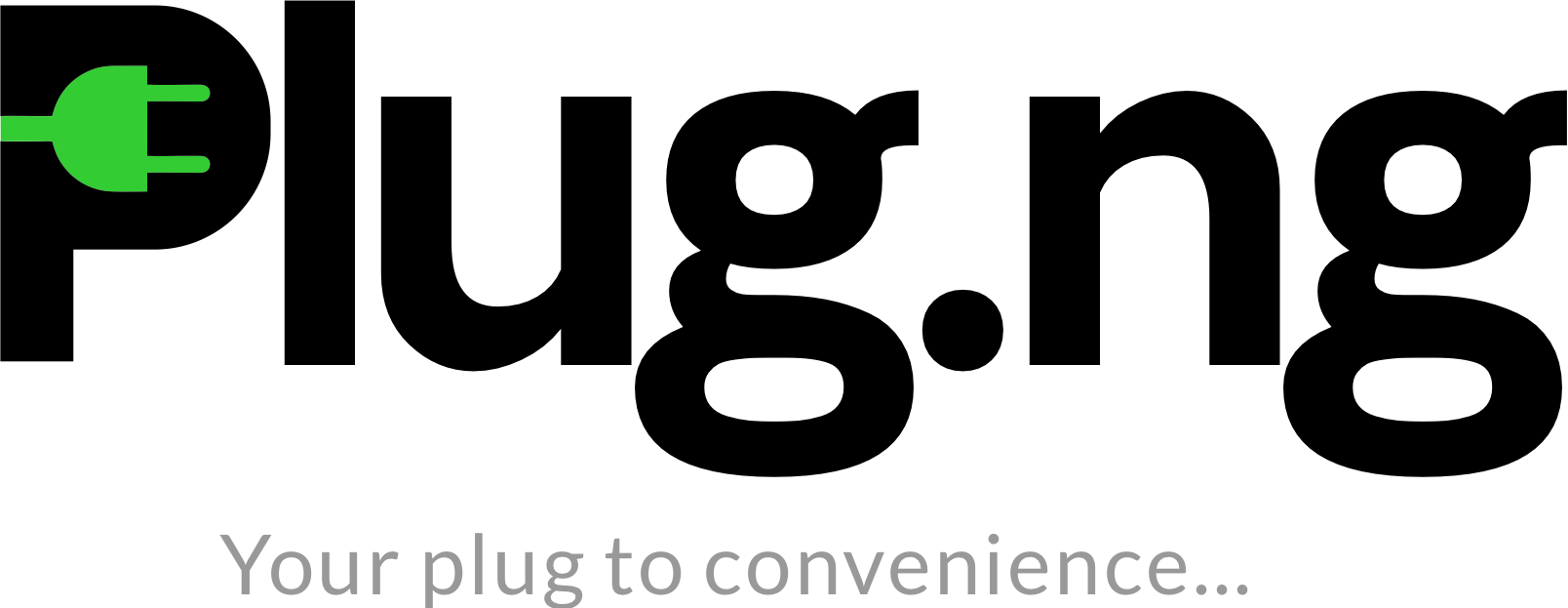Sharing airtime on 9Mobile has become a vital service for millions of Nigerian subscribers who need to help friends and family stay connected instantly. Whether you’re sending credit to someone in an emergency or helping a colleague top up for important calls, 9Mobile’s airtime sharing service makes transfers simple, secure, and affordable.
In this comprehensive guide, you’ll learn everything about 9Mobile airtime transfer – from setting up your PIN to sharing across different networks. We’ll cover all the methods, codes, and troubleshooting tips you need to master 9Mobile’s airtime sharing service.
What is 9Mobile Airtime Sharing and How Does It Work?
9Mobile airtime sharing is a service that allows you to transfer credit from your 9Mobile line to any mobile number in Nigeria. You can share between ₦50 and ₦5,000 per transaction, with competitive transfer fees and strong security features to protect your account.
The service works through multiple methods:
USSD codes (*223#)
SMS commands
9Mobile Care mobile app
All transfers require a 4-digit PIN for security, and 9Mobile charges a small fee per transaction. The service is available 24/7 and works even in areas with basic network coverage.
How can I Transfer Airtime from 9Mobile to 9Mobile?
Transferring airtime between 9Mobile numbers is the fastest and most reliable method of sharing credit on the network.
Method 1: Using USSD Code (223#)
Ensure you have sufficient airtime (minimum ₦50 plus transfer fee)
Dial *223# from your 9Mobile line
Select option 1 “Airtime Transfer”
Choose “9Mobile to 9Mobile”
Enter the recipient’s 9Mobile number (11 digits)
Input the amount you want to send (₦50 – ₦5,000)
Enter your 4-digit transfer PIN
Confirm the transaction
Method 2: Direct Transfer Code Use the format: *223*PIN*Amount*RecipientNumber#
Example: *223*1234*1000*08096746484# (transfers ₦1000 using PIN 1234)
Method 3: Using 9Mobile Care App
Download and install the 9Mobile Care app
Log in with your 9Mobile number
Navigate to “Airtime Transfer”
Select “9Mobile to 9Mobile”
Enter recipient’s number and amount
Input your PIN to complete the transfer
Both you and the recipient will receive confirmation SMS messages once the transfer is successful.
How do I Know my 9Mobile Transfer PIN?
Every 9Mobile line comes with a default transfer PIN that you need to know or change for security purposes.
Default PIN Information:
New 9Mobile lines typically have 0000 as the default PIN
Some older lines may have 1234 as default
If you’ve never changed your PIN, try these defaults first
To check or change your 9Mobile transfer PIN:
Dial *223# from your 9Mobile line
Select “PIN Management” or “Change PIN”
Enter your current PIN (try 0000 or 1234 if unsure)
If correct, you can set a new PIN
Choose a memorable 4-digit number
Confirm your new PIN
If you’ve forgotten your PIN, here is how to reset your pin
HOW TO RESET YOUR 9MOBILE PIN
Try the default PINs (0000 or 1234)
Visit a 9Mobile service center with valid ID
Call 9Mobile customer care on 200
Use the PIN recovery feature in the 9Mobile Care app
Security tip: Always change from the default PIN immediately to protect your account from unauthorized transfers.
Frequently Asked Questions About 9Mobile Airtime Sharing
What is the minimum amount I can transfer on 9Mobile?
The minimum airtime transfer amount on 9Mobile is ₦50 per transaction.
What is the maximum amount I can transfer?
You can transfer up to ₦5,000 per transaction on 9Mobile.
How much does 9Mobile charge for airtime transfer?
9Mobile charges a small fee for each airtime transfer, typically under ₦10 per transaction.
Can I transfer airtime to international numbers?
No, 9Mobile airtime transfer only works within Nigeria to Nigerian mobile numbers.
How long do 9Mobile transfers take?
9Mobile-to-9Mobile transfers are usually instant. Cross-network transfers may take 1-5 minutes.
Can I reverse a wrong transfer?
Unfortunately, airtime transfers cannot be reversed once completed. Always verify recipient numbers carefully.
Is there a daily limit for transfers?
While individual transactions are limited to ₦5,000, you can make multiple transfers per day within reasonable limits.
What happens if I enter the wrong PIN multiple times?
Your transfer service may be temporarily blocked. Wait 24 hours or contact customer care for assistance.
Conclusion
9Mobile’s airtime sharing service provides a reliable and secure way to transfer credit across all Nigerian networks. With the comprehensive *223# system, strong security features, and nationwide coverage, it’s an excellent tool for staying connected with family and friends.
The key to successful airtime sharing on 9Mobile is understanding the transfer codes, securing your 4-digit PIN, and taking advantage of the service’s cross-network capabilities. Whether you’re helping someone in an emergency or regularly supporting family members, 9Mobile makes it straightforward and secure.
Remember to always protect your transfer PIN, verify recipient numbers carefully, and keep track of your transactions through SMS confirmations and the 9Mobile Care app. With the methods outlined in this comprehensive guide, you’ll be able to share airtime confidently across all Nigerian networks using 9Mobile’s reliable transfer service.
For the most current information about airtime transfer features and any service updates, always check the official 9Mobile Nigeria website or contact customer care on 200.