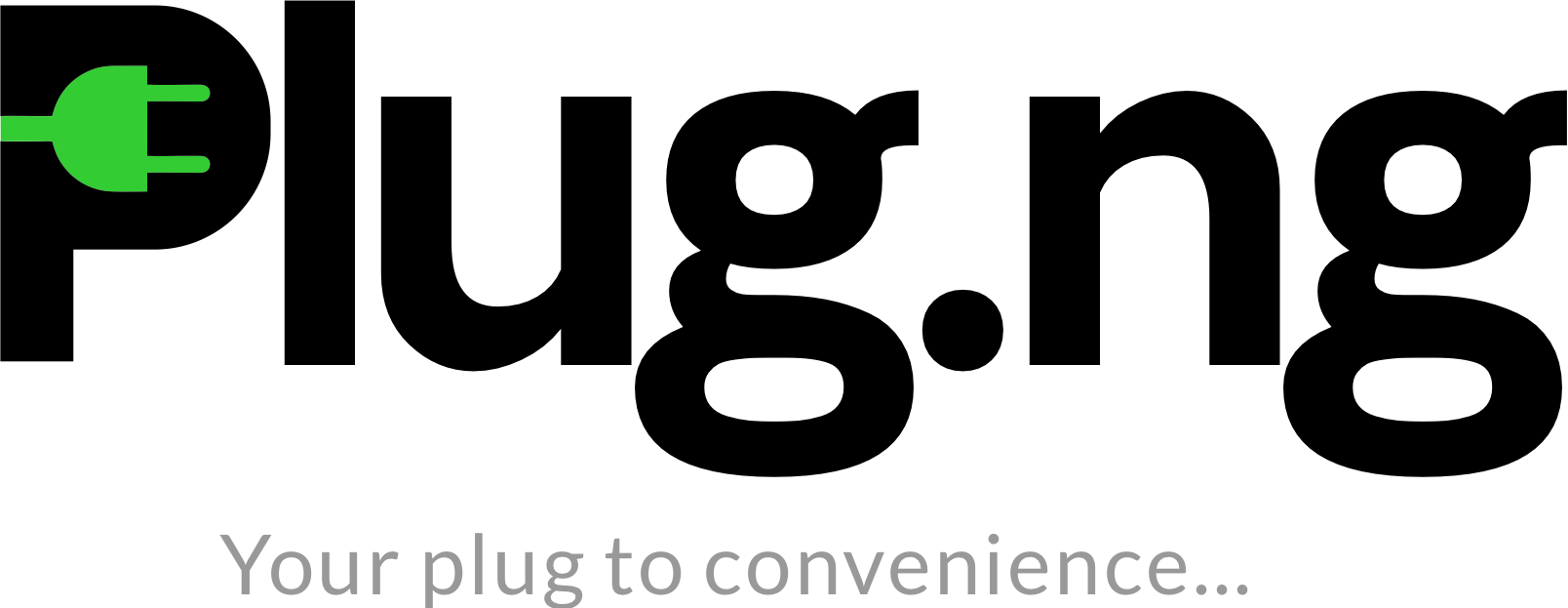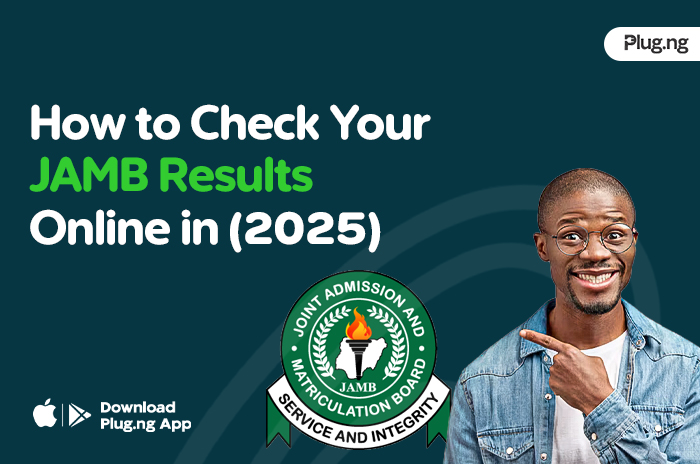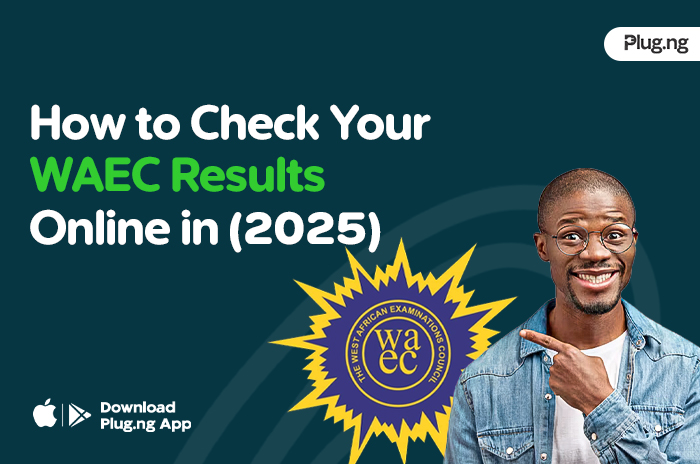If you’re a T2 (formerly 9mobile) user and need quick help with your line, data bundle, or recharge issues, you’ll want to know how to reach their customer care.
In this post, we’ll show you all the ways to contact T2 customer care, plus the fastest way to buy T2 airtime and data — using Plug, Nigeria’s most reliable airtime and data platform.
How to Contact T2 (9mobile) Customer Care
T2 offers multiple support channels depending on what you need help with — from SIM issues to billing, data, and general inquiries.
Here’s how to reach them:
1. Dial 200 (Toll-Free)
If you’re using a T2 line, simply dial 200 to speak directly with a customer care representative. This number is free and available 24/7 for all T2 users.
2. Dial +2348090000200 (From Other Networks or Abroad)
If you’re calling from another network or outside Nigeria, dial +234 809 000 0200 to reach T2 customer support.
3. Reach T2 on Social Media
T2 (9mobile) is active on all major social media platforms. You can contact them here:
- Twitter (X): @9mobileng
- Facebook: 9mobile Nigeria
- Instagram: @9mobileng
Send them a DM describing your issue — their social team usually responds fast.
4. Via Email
For formal complaints or documentation, send an email to [email protected]. Include your full name, mobile number, and a clear description of your issue.
5. Visit a T2 Experience Centre
You can also walk into any T2 Experience Centre near you for in-person assistance. Check their website for the nearest outlet.
How to Buy T2 Airtime on Plug
Buying T2 airtime doesn’t have to be stressful — with Plug, it’s fast, safe, and instant.
Here’s how to do it:
- Visit app.plug.ng or download the Plug App from the App Store or Google Play Store.
- Input your email, preferred username, and password, then confirm your password.
- Request an OTP and verify it using the code sent to your email.
- Verify your account by funding your wallet — through bank transfer, card payment, or by having another Plug user send money to your wallet.
- Go to “Services”, then select “Airtime.”
- Click on T2 (9mobile) as your network provider.
- Input the recipient’s phone number or choose an existing beneficiary.
- Enter the amount you want to recharge and continue.
- Enter your PIN to confirm the transaction.
- Done! Your T2 line will be recharged instantly.
How to Buy T2 Data on Plug
Need to buy T2 data for yourself or someone else? Plug makes it effortless.
Follow these simple steps:
- Visit app.plug.ng or download the Plug App.
- Log in or create your account and verify it using the OTP sent to your email.
- Fund your wallet via bank transfer, card payment, or funds from another Plug user.
- Go to “Services”, then select “Data.”
- Click on T2 (9mobile) as your network provider.
- Choose your preferred data plan.
- Input the recipient’s number or select an existing beneficiary.
- Enter your PIN to confirm the purchase.
- Done! Your T2 data bundle will be activated immediately.
Why Plug is the Best Platform to Buy Airtime and Data for T2
When it comes to airtime and data top-ups, Plug goes beyond just convenience — it’s fast, reliable, and rewarding.
Here’s why users across Nigeria prefer it:
✅ Instant Delivery: Airtime and data are delivered within seconds — no delays.
💰 Cashbacks on Every Transaction: Get instant cashback every time you buy airtime or data on Plug.
🔁 Auto-Renew Option: Set your favorite data bundles to renew automatically, so you never run out of data again.
💬 24/7 Customer Support: Plug’s support team is always available to help with any issue.
Final Thoughts
Whether you need to contact T2 (formerly 9mobile) Customer Care or you’re looking for the easiest way to buy T2 airtime and data, this guide covers it all.
You can reach T2 through their helpline, email, or social media — but for fast, secure, and rewarding top-ups, Plug is the smarter choice.
👉 Visit Plug.ng or download the app today to start buying T2 airtime and data in seconds — and enjoy instant cashback on every transaction.