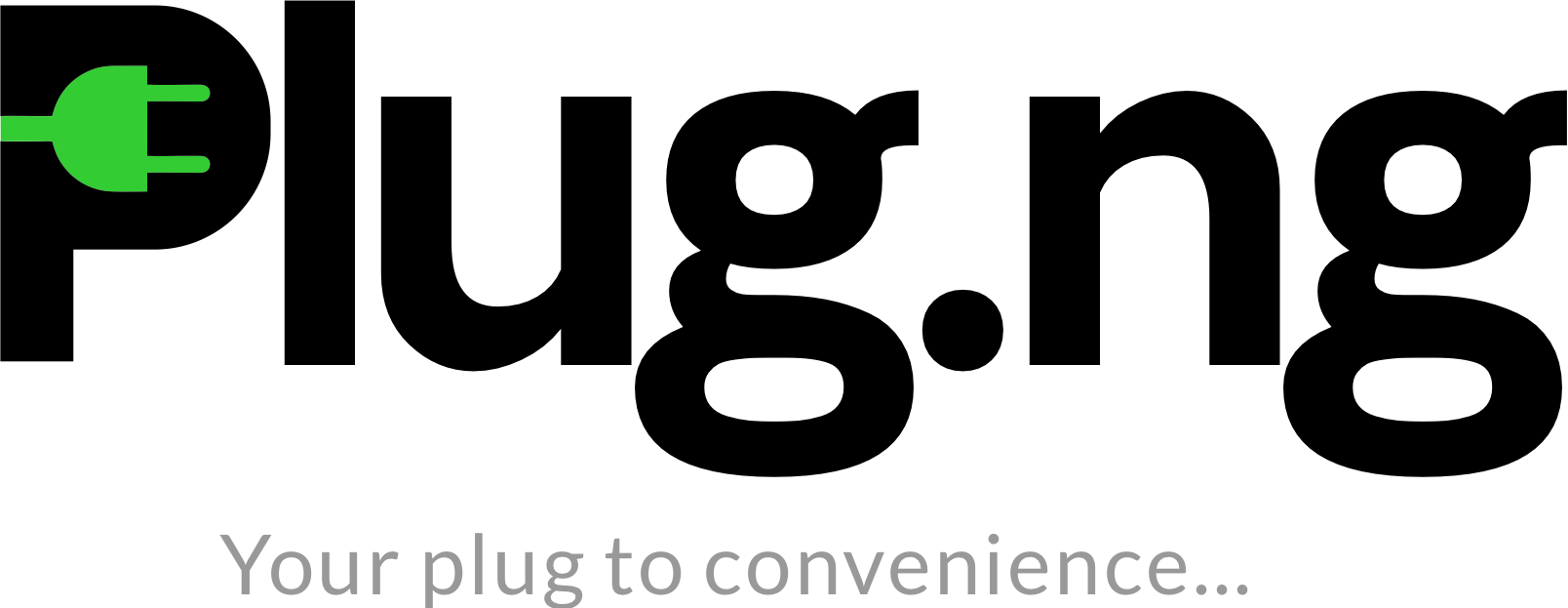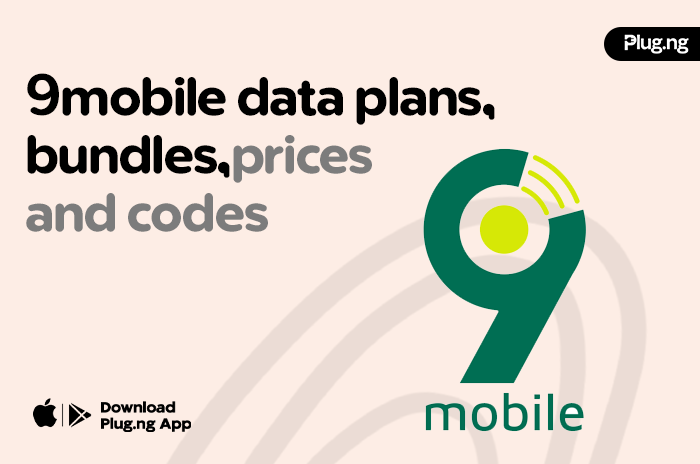You’ve downloaded Spotify. You’ve built your playlists. You’ve been living the free-tier life long enough — skipping ads, waiting for shuffles to align with destiny.
So, you finally decide to go Premium. But when it’s time to pay… your naira card fails. Again.
If that sounds familiar, you’re not alone. Many Nigerian Spotify users face payment errors because local naira cards are often blocked from making international or dollar transactions. The result? You can’t pay directly for Spotify, Netflix, Apple Music, or many other global platforms.
The good news? There’s a simple workaround that works flawlessly: create a virtual dollar card with Plug.ng and use it to pay for Spotify Premium from Nigeria. In this post, we’ll show you exactly how to do that — step by step.
Why your naira card can’t pay for Spotify
Even though Spotify officially launched in Nigeria, not all local banks have made it easy to pay for international subscriptions.
Here’s why your payment fails:
- Naira cards are restricted for most international transactions.
- Some banks block recurring foreign subscriptions by default.
- Exchange rate volatility makes it hard for banks to process foreign charges smoothly.
- Spotify’s billing system often charges in USD, not naira.
So, when your ₦ card tries to pay in $, it simply bounces.
The easiest fix: Use a Plug virtual dollar card
A virtual dollar card acts just like a normal Visa or Mastercard — but it’s created online and funded in USD.
You can use it to pay for international services like Spotify, Netflix, Apple Music, Midjourney, ChatGPT, and more — without worrying about bank restrictions.
Plug.ng is one of the fastest and most reliable ways to get one in Nigeria.
You can sign up, verify your account, fund your wallet, and get a working virtual dollar card within minutes.
Step-by-step: How to pay for Spotify Premium using Plug.ng
1. Sign up on Plug.ng
Go to Plug.ng or download the Plug app on Android or iOS.
Create an account with your email, phone number, and password.
💡 Tip: Use your active phone number for quick verification and OTPs.
2. Verify your account (KYC)
To create a card, Plug requires identity verification (a valid ID and a selfie).
Verification usually takes less than 10 minutes, and once approved, you can start using all wallet features.
3. Fund your Plug wallet
You’ll see a Naira wallet inside your dashboard. Fund it using your regular Nigerian bank account via bank transfer or USSD.
Plug automatically converts your naira to dollars when you create or fund your virtual card.
💰 Example: If Spotify Premium costs around $10/month, fund at least ₦18,000–₦20,000 to cover conversion and card fees.
4. Create your virtual dollar card
Once your wallet is funded:
- Tap “Create Virtual Card.”
- Select USD as the currency.
- Confirm the one-time creation fee.
- You’ll get instant card details — Card Number, Expiry Date, and CVV.
This is your new international payment card.
5. Use the card on Spotify
Now, open spotify.com/premium or the Spotify app.
- Choose your plan (Individual, Duo, Family, or Student).
- At checkout, select Credit/Debit Card.
- Enter your Plug virtual card details (number, expiry, CVV).
- Use your Nigerian billing address.
- Click Pay.
If successful, your Spotify account instantly upgrades to Premium — and your playlists are ad-free again.
6. Keep your card funded for renewals
Spotify renews monthly, so make sure your Plug wallet always has enough balance for automatic payments.
You can also top up your wallet anytime or set reminders to avoid subscription lapses.
Why Plug.ng is the smarter way to pay
- 💳 Instant virtual card creation — no paperwork, no waiting.
- 🔒 Safe and secure — protect your main bank card.
- 🌍 Works globally — Spotify, Netflix, ChatGPT, Midjourney, Amazon, etc.
- 💸 Transparent exchange rates — no hidden international fees.
- 🚀 Fast funding — from your Nigerian bank in minutes.
Pro tips for smooth payments
- Always keep a few extra dollars on your card to cover rate fluctuations.
- If your payment fails once, try again after refreshing your card balance.
- Plug’s customer support can help resolve card issues within minutes.
- Use a dedicated card just for subscriptions to make tracking easy.
Short FAQ
Q: Is it legal and safe to use Plug.ng virtual cards?
A: Plug.ng is a Nigerian fintech that offers virtual cards and bill payment services. Use official apps/web and follow KYC steps. Treat virtual cards like any other card (don’t share CVV publicly).
Q: Will Spotify charge me in dollars or naira?
A: Spotify charges in the currency tied to your account/country. Using a USD virtual card may show a USD charge on the card.