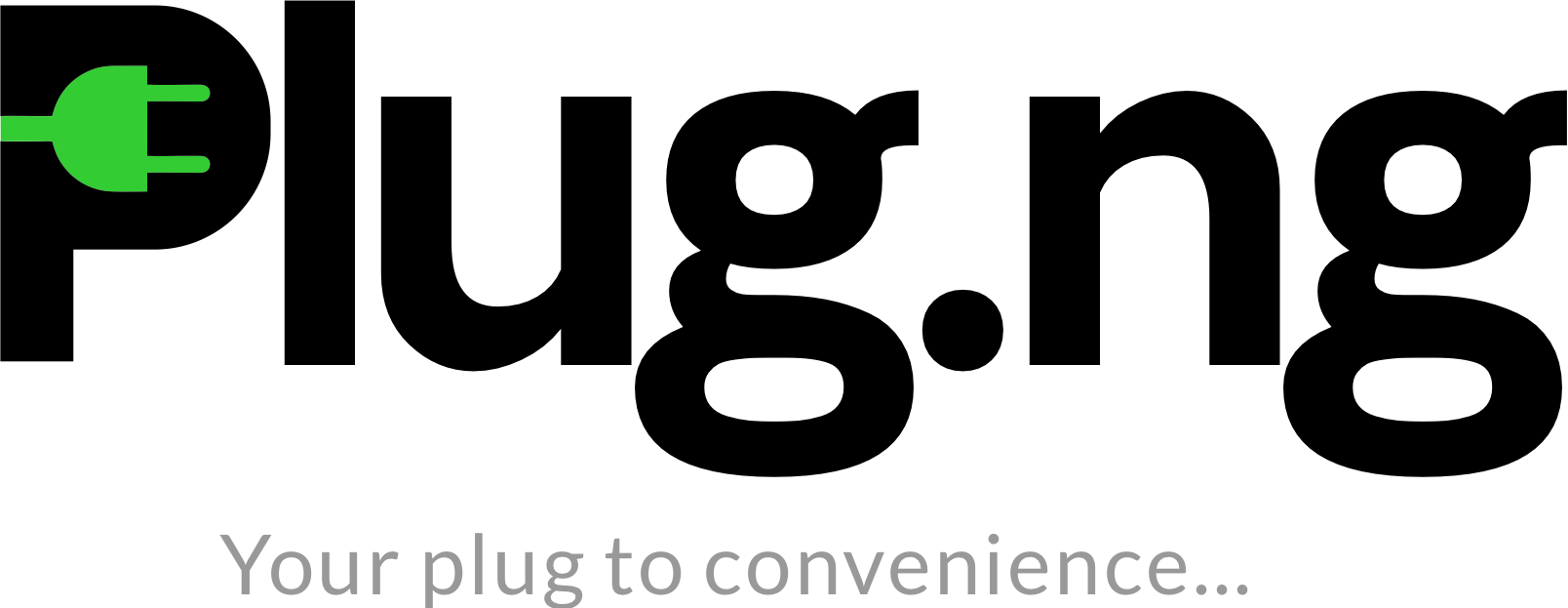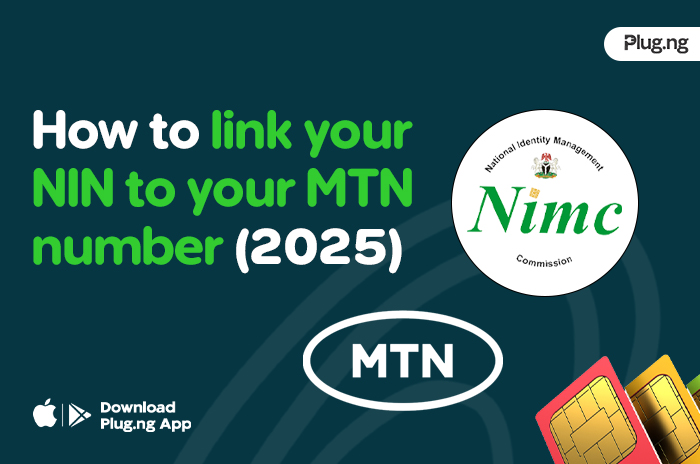The National Examination Council (NECO) has made checking your 2025 results easier than ever before. Whether you’re using your phone, computer, or need to use a scratch card, this comprehensive guide will walk you through every method to access your NECO results quickly and securely.
How to Check NECO Result 2025 Online
The most convenient way to check your NECO result is through the official online portal. Here’s the complete process:
Step 1: Visit the Official NECO Portal
- Go to result.neco.gov.ng
- Ensure you’re on the official website to avoid fraud
Step 2: Purchase Your Result Checking Token
- Log in with your email and password (create an account if you don’t have one)
- Click on “Purchase Token”
- Pay ₦350 using your debit card
- The token will appear in your “My Tokens” section
Step 3: Enter Your Examination Details
- Select your exam year (2025)
- Choose exam type (SSCE Internal or SSCE External)
- Enter your NECO examination number
- Input your purchased token number
- Click “Check Result”
Step 4: View and Download Your Result
- Your result will display on screen showing all subjects and grades
- Download or print your result for future reference
- The token can be used up to 5 times
How to Check NECO Result with Your Phone
Checking your NECO result on your mobile device is straightforward and convenient:
Mobile Browser Method:
- Open any browser on your phone (Chrome, Safari, Firefox)
- Navigate to result.neco.gov.ng
- Follow the same steps as the online method above
- The website is mobile-optimized for easy navigation
NECO Mobile App:
- Download the official NECO app from Google Play Store or Apple App Store
- Open the app and select “Check Result”
- Enter your examination details and token
- View your results directly in the app
Mobile-Specific Tips:
- Ensure stable internet connection
- Use landscape mode for better viewing
- Screenshot your results for offline access
- Clear browser cache if the site loads slowly
How to Check NECO Result 2025 with Scratch Card
While NECO has largely moved to the token system, some scratch cards may still be available:
If You Have a Scratch Card:
- Scratch off the silver panel to reveal your PIN
- Visit result.neco.gov.ng
- Enter your examination number
- Input the scratch card PIN instead of a token
- Select your exam year and type
- Click “Check Result”
Important Note: The scratch card system is being phased out in favor of the more secure token system. If scratch cards are unavailable, use the token method described above.
How to Check NECO Result 2025 Using Phone Number
Currently, NECO offers SMS result checking as an alternative method:
SMS Method:
- Format your message as: NECOExamNumberPIN*ExamYear
- Example: NECO*12345678AB6864123459678*2025
- Send to the official NECO SMS number (check website for current number)
- Wait for your result to be sent back via SMS
- Standard SMS charges apply
How Can I Check My NECO Result Online?
For those seeking a comprehensive online checking process, here’s the detailed breakdown:
Requirements Checklist:
- Valid email address for account creation
- NECO examination number (from your exam slip)
- Debit card for token purchase (₦350)
- Stable internet connection
- Updated browser or mobile app
Alternative Methods and Backup Options
School-Based Checking: Many schools provide result checking services for their students. Contact your school’s administrative office if you’re having difficulties with online methods.
NECO State Offices: Visit your nearest NECO state office for assistance with result checking or to report issues with online systems.
Customer Support: NECO provides customer support through their official website and phone lines for technical assistance.
Understanding Your NECO Result
Grade Interpretation:
- A1-C6: Credit and above (acceptable for university admission)
- D7-E8: Pass (may need improvement for some courses)
- F9: Fail (requires retaking the subject)
Frequently Asked Questions About NECO Result Checking
When are NECO 2025 results typically released? NECO results are usually released 60-90 days after examinations. June/July results come out between September-October, while November/December results are released February-March.
How much does it cost to check NECO results? The official result checking token costs ₦350 and can be used up to 5 times.
Can I check my result multiple times? Yes, each token allows up to 5 result checks within the validity period.
What if my result shows incorrect information? Contact NECO immediately through official channels to report and correct any discrepancies.
Are NECO results valid indefinitely? Yes, NECO results have no expiration date and remain valid for education and employment purposes.
Conclusion
Checking your NECO result 2025 is now more accessible than ever with multiple online and mobile options. The token-based system provides enhanced security while maintaining ease of use. Whether you prefer using your phone, computer, or need SMS backup, NECO has ensured that every student can access their results conveniently.
Remember to always use official NECO platforms, keep your examination details secure, and contact customer support if you encounter any issues. Your NECO results are an important step toward your educational future – make sure you access them safely and securely.
For the most up-to-date information and announcements about result releases, regularly check the official NECO website and social media channels.