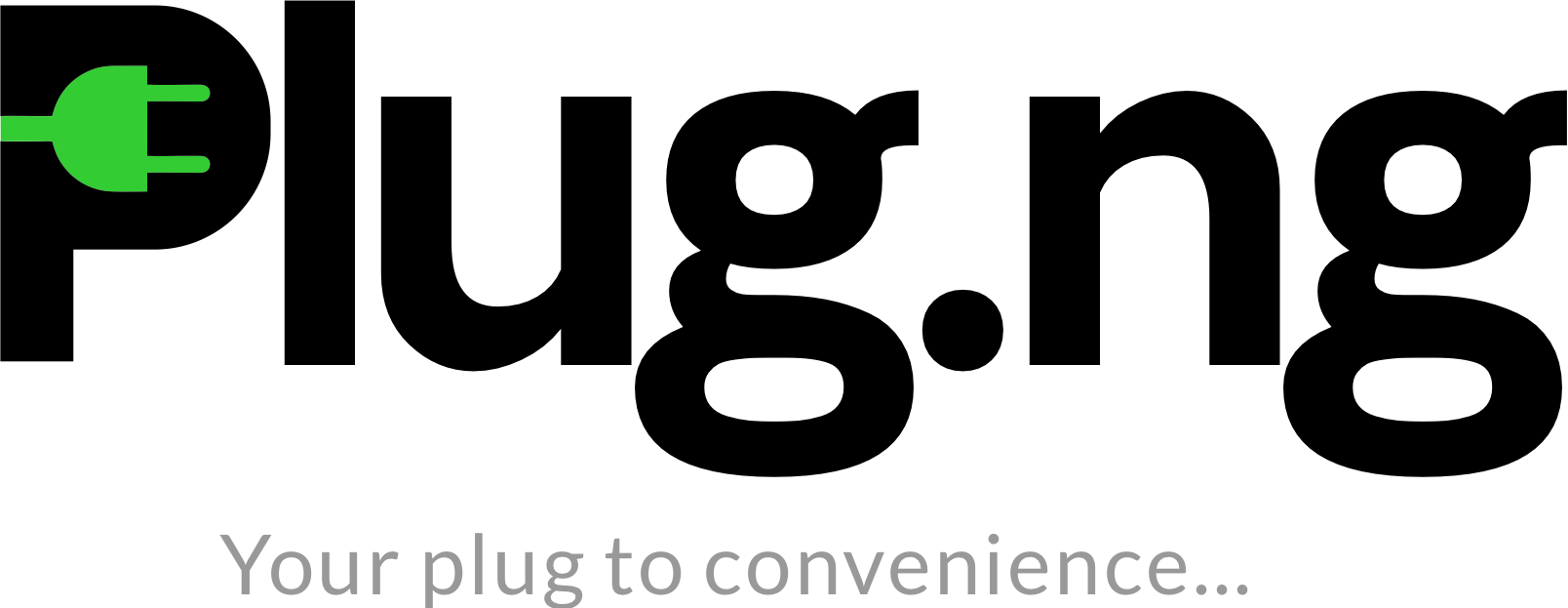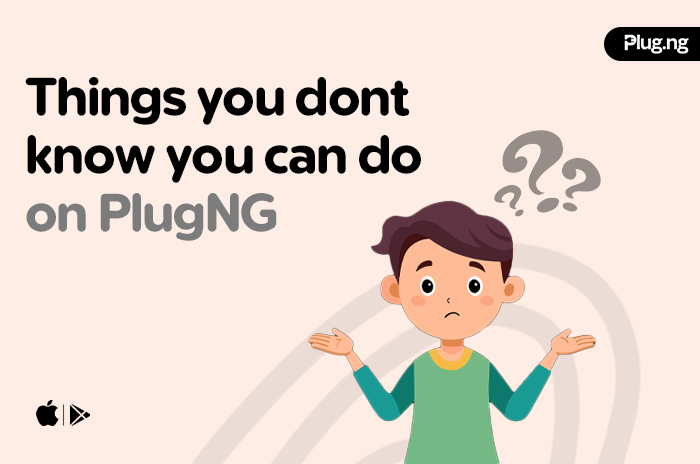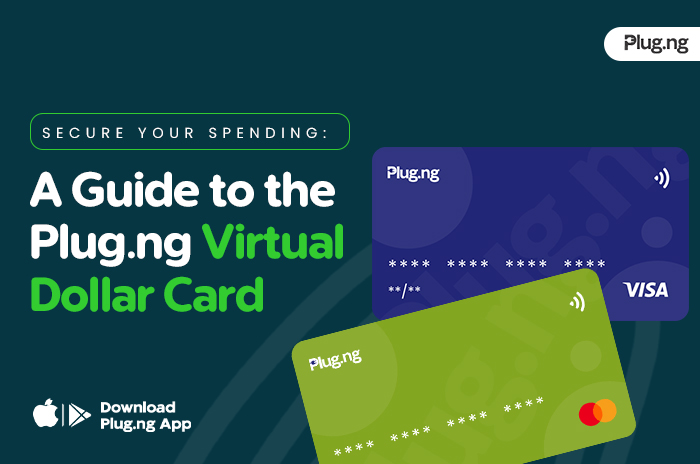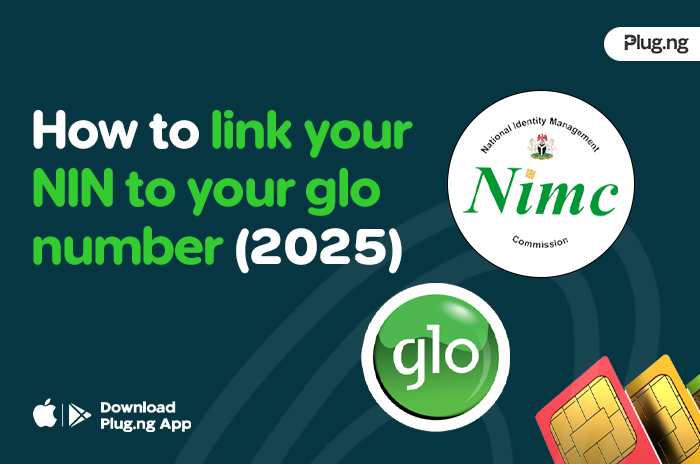
In 2025, everything seems to need a digital stamp of approval — banking, passports, even SIM cards. So when Chuka tried to upgrade his Glo SIM to 5G and was told his line wasn’t NIN-linked, he was shocked. “But I did that two years ago!” he said. Turns out, the link had failed silently, and his line was one regulatory sweep away from being blocked.
Don’t be like Chuka.
If you’re using Glo in Nigeria, linking your NIN to your Glo number is no longer optional. It’s mandatory, and failing to do it right could mean losing access to mobile banking, calls, data, and more. The good news? Linking your NIN to your Glo line in 2025 is quick, free, and can be done in multiple ways.
What is NIN and Its Importance
Your National Identification Number (NIN) is a unique 11-digit number issued by the National Identity Management Commission (NIMC). It ties together all your official records — your SIM card, bank accounts, voter registration, and even immigration data.
In line with government directives, all Nigerians must link their NIN to their mobile numbers, including Glo, to enhance national security, prevent identity fraud, and streamline services.
Without linking your NIN to your Glo line, you risk having your SIM deactivated or limited, affecting your ability to make calls, receive OTPs, or use mobile data.
How To Register For NIN In Nigeria
Before linking your NIN to your Glo number, you need to have one. If you don’t, here’s how to register:
- Visit a NIMC Enrollment Center – This includes NIMC offices, designated banks, or licensed telco centers like Glo service shops.
- Pre-enroll online at nimc.gov.ng and print the slip.
- Bring valid identification such as a voter’s card, BVN, birth certificate, or passport.
- You’ll provide biometric data like fingerprints and a facial photo.
- After processing, you’ll receive a NIN slip with your official 11-digit NIN.
Pro Tip: Dial *346# to retrieve your NIN from any number linked during enrollment.
How To Link NIN To A Glo Line
Glo offers several convenient methods to help you link your NIN seamlessly in 2025. Choose the one that works best for you:
How to Link Your NIN to Your Glo Line Using USSD
This is the easiest method and works even without internet.
- Dial *996# on your Glo line.
- Select the option to “Link NIN”.
- Enter your 11-digit NIN when prompted.
- Submit and wait for a confirmation message.
Alternatively, you can dial *996*NIN# directly and press send.
How to Link Your NIN to Your Glo Line via SMS
Prefer texting? Here’s how:
- Text your NIN to 109 using this format:
NIN [your 11-digit NIN]
Example:NIN 12345678901 - Send the message to 109.
- You’ll receive a confirmation SMS once successful.
How to Link Your NIN to Your Glo Line Through the NIMC Mobile App
You can also link through the official NIMC Mobile ID App:
- Download the app from the Google Play Store or Apple App Store.
- Log in using your NIN and a mobile number.
- Go to the “My Devices” or “Link Number” section.
- Choose Glo as your provider.
- Enter your Glo number and confirm.
This links your line directly to your NIMC profile.
How to Link Your NIN to Your Glo Line Through the Glo NIN Portal
Prefer doing it online? Use Glo’s web portal:
- Go to the Glo NIN Link Portal.
- Enter your Glo number and NIN.
- Verify using OTP sent to your number.
- Submit and wait for confirmation.
This is especially useful if you’re linking multiple Glo lines.
How to Confirm Your Glo Line is Linked to Your NIN
To avoid any future issues, verify your NIN linkage:
- Dial *996# and select “Check Status.”
- Or revisit the Glo NIN portal and re-enter your number to check.
- Alternatively, you’ll get a confirmation SMS once the process is completed.
What To Do When You Run Into Problems
Sometimes, the link doesn’t go through on the first try. Here’s what to do:
- Double-check that your NIN is correct. Even one wrong digit will fail the process.
- Wait 24–48 hours and try again.
- Confirm your NIN is active by dialing *346#.
- Visit a Glo World outlet for manual assistance.
- Contact Glo customer care via 121 or WhatsApp support.
FAQs
1. Is there a 2025 deadline to link NIN to Glo numbers?
Yes, deadlines are regularly enforced by NCC. Ensure your line is linked to avoid disruption.
2. Can I link more than one Glo number to a single NIN?
Yes, you can link multiple Glo SIMs to the same NIN using the same methods.
3. I already linked my NIN but still get warnings. What now?
Reconfirm your status via USSD or portal. You may need to re-link or visit a Glo service center.
4. What if I lost my NIN slip?
Dial *346# to retrieve it. You’ll need the original line used during NIN enrollment.
5. Does linking my NIN to Glo cost anything?
No, all methods for linking your NIN to your Glo number are completely free.
Conclusion
Don’t wait until your Glo line gets restricted. Whether you’re a student, a business owner, or just want uninterrupted mobile access, linking your NIN to your Glo number in 2025 is essential. Whether by USSD, SMS, the NIMC app, or Glo’s portal, the process is simple, free, and only takes a few minutes.
Stay connected. Stay verified. And for the latest digital tips, keep it locked on Plug.ng — Nigeria’s trusted source for tech and telecom.
For more digital tips like this, and updates on GLO and other network providers it locked on Plug.ng — Nigeria’s most trusted plug for everything!
Also Check: List of all GLO data plans, bundles, prices and codes